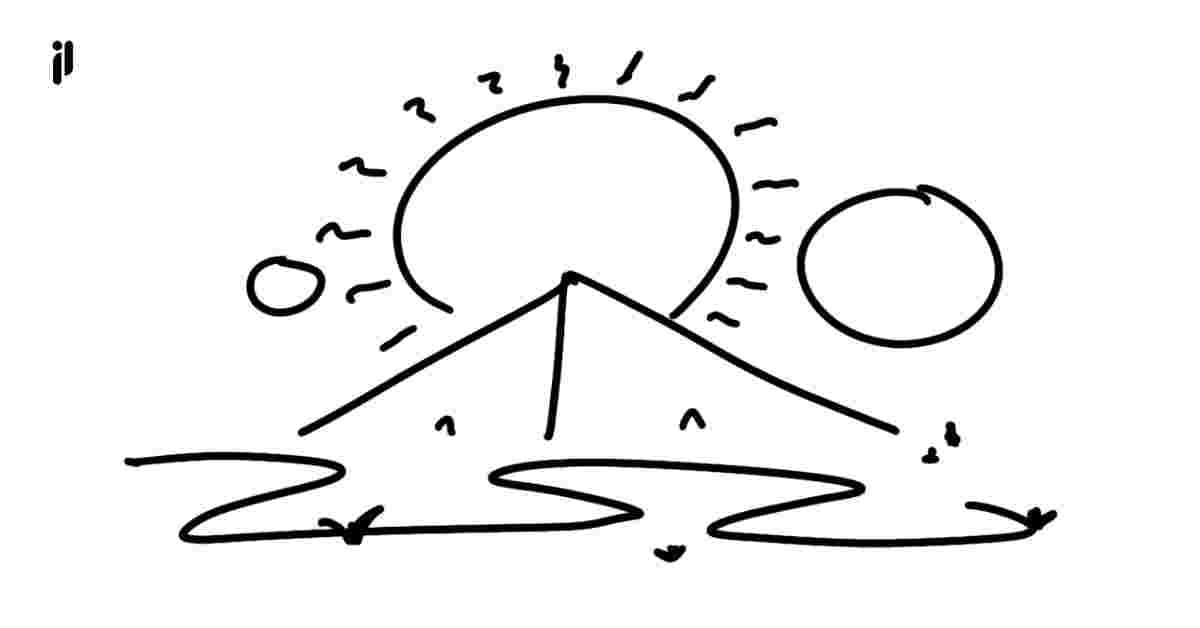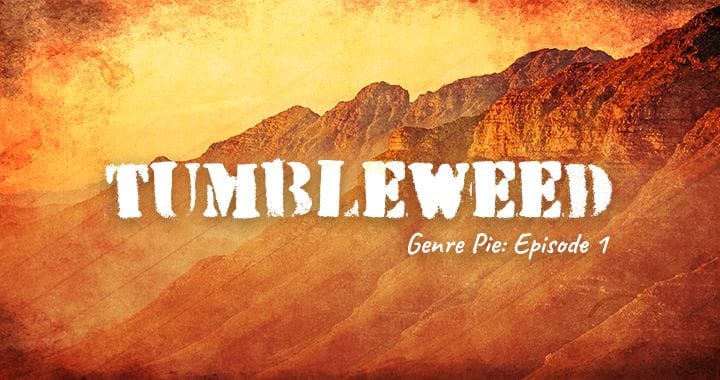What is a Makestack?
Makestack is a system that helps multi-passionate people worry less about how to get organized so you can enjoy more of your process. Here are the basics.

A Makestack is a simple, productive organization system for efforts that involve the intake, transformation, output, and sharing of items.
Using a Makestack helps you organize your process so that you can focus on the actual task at hand and stay predictably organized as you go.
The 6 core collections
Each Makestack consists of six (6) core collections. They are:
Inflow
The Inflow is a collection of raw or minimally processed information, knowledge, and assets. For example, your inflow may collect items such as meeting notes, ideas, observations, reminders, and so on.
The purpose of the inflow is to capture new knowledge, information, and assets before they’re processed or organized.
You can label your Inflow collection in a way that is more intuitive to you. Some examples of Inflow labels are “logbook”, “journal”, or “inbox”. No matter the label, the function of your inflow remains the same.
Inflow Buffer
The Inflow Buffer is a collection of work that can or should be done. It’s a constantly changing space where work is sorted, prioritized, and tracked.
The purpose of the Inflow Buffer is to manage your workload and sequence work efficiently.
You can label your Inflow Buffer collection in a way that is more intuitive to you. Some examples of Inflow Buffer labels are “backlog”, “tasks”, “to-dos”, or “work”. No matter the label, the function of your Inflow Buffer remains the same.
Transformers
Transformers are a collection of tools, systems, and other persistent knowledge that you use to process, refine, and create output.
The purpose of your Transformers collection is to centralize the tools and knowledge you use to create valuable output.
You can label your Transformers collection in a way that is more intuitive to you. Some examples of Transformers labels are “wikis”, “systems”, or “tools”. No matter the label, the function of your Transformers collection remains the same.
Output
Output is a collection of finished work; a state in which items are ready to be shared at-will.
The purpose of your Output collection is to store and organize value-added items which are ready to be shared or utilized externally.
You can label your Output collection in a way that is more intuitive to you. Some examples of Output labels are “stacks”, “goods”, “products”, or “services”. No matter the label, the function of your Output collection remains the same.
Output Buffer
The Output Buffer is a collection of instanced (replica) outputs for external sharing or specific uses.
The purpose of the Output Buffer is to prepare outputs for external sharing, format outputs for a specific use without altering the source output, and have a timeline of outputs you’ve shared or created special versions of.
Because this is a less common concept, here are a few examples of how your Output Buffer is different than your Output collection:
- If you’re writing a book: the source manuscript is located in Output, the various draft versions are located in the Output Buffer
- If you’re selling a 3D print: the prototype/template file is located in Output, the ordered prints live in the Output Buffer
- If you’re creating videos for social media: the main editing file is located in Output, the platform-specific exports/captions are located in the Output Buffer
You can label your Output Buffer collection in a way that is more intuitive to you. Some examples of Output Buffer labels are “feed”, “outbox”, or “content”. No matter the label, the function of your Output Buffer collection remains the same.
Feedbacks
Feedbacks are a collection of items that help you assess the performance and impact of your Makestack.
The purpose of your Feedback collection is to help you keep track of important signals in your process. Some examples of signals might be:
- Visitors to the online store where you’re selling your latest book
- A dashboard with all the tools you need to check for your website
- Views on your latest and total videos across all platforms
Having a unified place to monitor and analyze these signals helps you habitually make adjustments and refinements part of your process.
You can label your Feedbacks collection in a way that is more intuitive to you. Some examples of Feedback labels are “monitors”, “dashboards”, or “analytics”. No matter the label, the function of your Feedback collection remains the same.
Makestacks are extensible
The Makestack structure provides enough organization to allow you to start nearly any process (project, job, adventure) with minimal setup while remaining extensible as you (and your efforts) grow.
As a result, this means that the structure of your Makestack isn’t fixed. You can adapt and extend any Makestack to fit your specific needs.
Makestack was built to be useful in the processes of:
- Students and academics (high school, university, or beyond)
- Freelancers and Contractors (photographer, plumber, notary, …)
- Small business owners
- Self-managing employees
- Creative professionals
- Educators
- Event Planners
- And many, many more…
For each of the roles above, Makestack provides a predictable system that you can build upon. The core collections help you start quickly, while leaving space for custom collections as you need them.