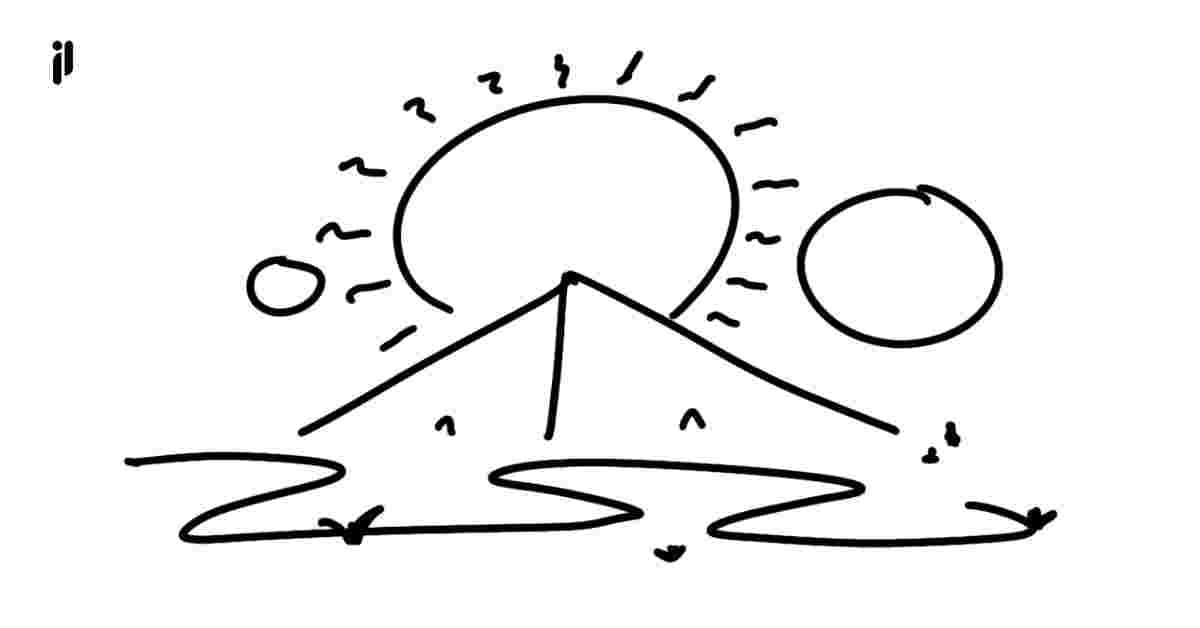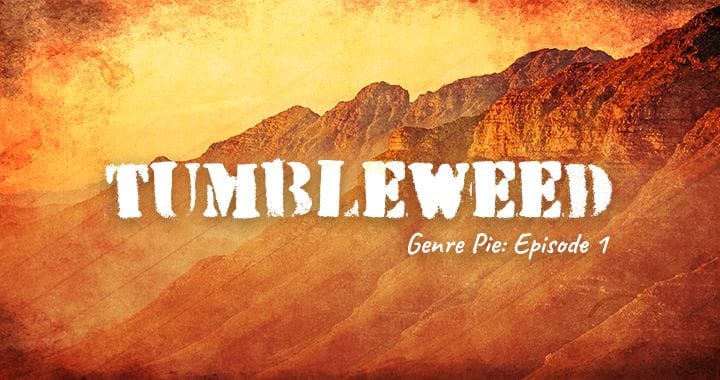One quick way to build a (good) single page website
I see you sitting there contemplating a new WordPress install for a single-pager. Don’t do it.
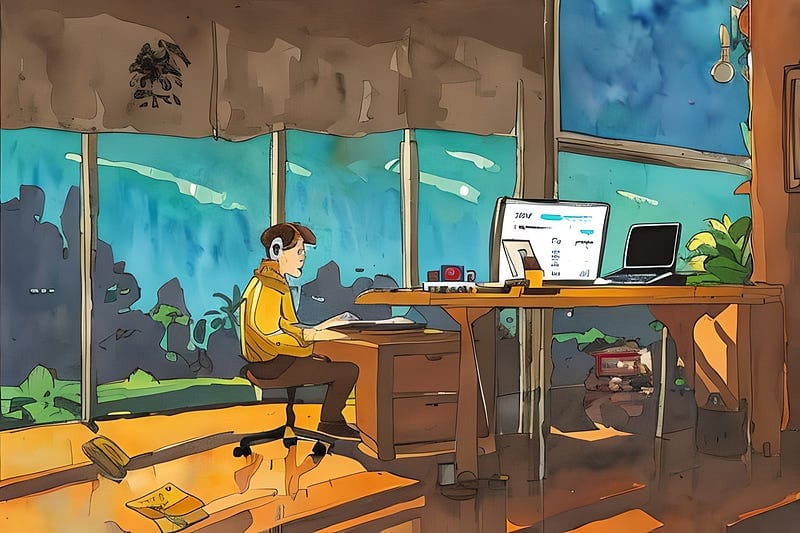
I see you sitting there looking at Wordpress.
It’s the tool you know. You might even have a favorite theme, license ready, armed with a list of “must have” plugins for a fresh install.
Take your hand off the button. It’s 2023.
Undue suffering isn’t necessary. Let WordPress sail into the sunset. Please.
If you need a single page website, there’s a better way.
Today I had the pleasure of tinkering around with Carrd.co, a website builder that creates “Simple, free, fully responsive one-page sites for pretty much anything.”
While learning the tool I built a single-page site for The Okrēo Challenge, prompt-based, time-sensitive challenges for ambitious creative storytellers.
I should mention this isn’t a paid promotion. I’m just legitimately blown away at how quickly you can work with this tool.
In fact, it’s so simple that the guide to building a site with it is exactly 10 bullet points long.
If you want to skip to it, it’s at the bottom.
Here’s the stuff that I did today before opening the editor. It helped me instantly translate the site’s purpose into elements on page. Once you work through this checklist, you’re ready to build.
I’ve formatted it as a template for anyone (including future-me) to use.
The Carrd Prep Guide
Making sure your single page site has a well-supported purpose.
Before opening Carrd’s editor, answer these questions:
1 — After visitors view the page, what’s the ONE thing they should do?
This will be your call to action: the single “next step” this site filters to
2 — What information do visitors need to understand how and why they should do the action? (List as bullet points)
These are your page sections/elements. For simple actions (like accessing a freebie)1–2 bullet points is plenty. For heavier actions (like a purchase), aim for ≥ 3 (pathos, logos, ethos).
3 — For each bullet point, what medium is most likely to grab your visitor’s attention
This determines how you build each section. Everything will be some type of text, audio, image, or video element.
4 — How would you describe the purpose of this page to a visitor in 5 seconds?
This is your page’s description (and subheading).
5 — What name instantly tells people what’s on the page?
This is your page’s title (and heading).
After you answer these questions, go make the media from steps 2 and 3. Then, open Carrd’s template page.
The Carrd Guide
Dare I say, the simplest website build guide ever.
After opening Carrd’s editor:
- In Carrd’s template picker, choose one that looks like it most closely matches the sections and media you’ve built
- Add or update your page heading and subtitle/description
- Tweak the styles to your taste using the sliders 🤌
- Add your CTA button/form/action and feature it prominently
- Add each section’s media
- Drag and drop elements to taste
- Tweak styles for consistency
- Check that the auto-styled mobile page looks good too
- Pick your pages Carrd domain (or custom domain for Pro users)
- Publish
The only simpler way to publish than this I can think of is from Notion or Google Docs, but both of those tools lack styling and aren’t really website builders.
Today while learning Carrd I built a functional portal for The Okrēo Challenge. Even using Webflow, this would have taken me 5x the time.